We have a new system for online giving!
We are currently in the process of switching online giving providers to better serve ISI staff and donors!
If you have an active recurring donation through Bluefire Giving prior to August 15, 2021, please cancel your recurring donation through Bluefire and use our new giving pages to setup your recurring donation.
- To begin, please log into your Bluefire Giving account here and click the option to Sign In. (Please do not use these forms to donate funds.)
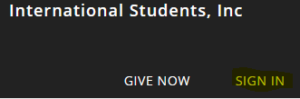
- Once you are signed into your account, click on Recurring. Any active recurring gifts will be listed.
- Click the trash button shown next to any ongoing gifts to cancel them.
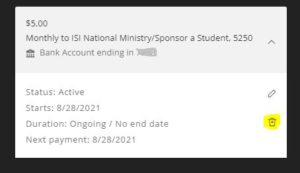
- Once you have cancelled existing recurring donations in Bluefire, please use our new website page to setup your new recurring giving here.
- Click the “Staff” box.
- Enter the name of your missionary in the search box.
- Click “Read More” to access their donation page.
For assistance, please call our office at 800-474-8628 or email us at give@internationalstudents.org.
Please do not email any sensitive payment information to our office.